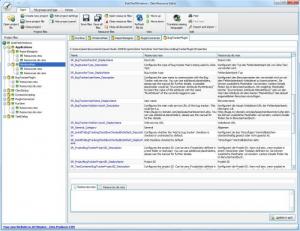Zeta Resource Editor
2.2.0.27
Size: 11.94 MB
Downloads: 4601
Platform: Windows (All Versions)
There is much to like about Zeta Resource Editor: the application is offered for the great price of free, it can be used to edit .NET resources, it provides a compact overview of all languages, it automatically checks for missing translations, and it is available as a standard and a portable edition.
To get started with the standard edition, you must download a 12MB executable, run it, and then follow the instructions presented by a setup wizard. The aforementioned wizard will help you quickly install Zeta Resource Editor on your PC.
To get started with the portable edition, you must download a 14.6MB archive, extract its contents, and then run the Zeta Resource Editor executable.
Zeta Resource Editor uses a ribbon interface, which means that buttons for all the features and functions this application has to offer are presented on a ribbon, at the top. To maximize work space, you can hide the ribbon out of sight. You can do this with a simple mouse click or by using the Ctrl + F1 hotkey.
From a single data grid you can edit Microsoft .NET string resources from multiple different resource files – that is the sort of functionality you can expect to get from the Zeta Resource Editor. To better put things in perspective, let’s take a quick look at the application’s features list: edit .NET string resources of multiple resource files, manage a large number of resource files, arrange resource files in a project tree control, cumulated traffic light indicators in the tree, import and export functions, automatically fills missing translations using Google Translate or Bing, support for multiple languages is provided.
Zeta Resource Editor is a free application. Do consider making a donation to support the application’s development. Or at least help promote the application if you enjoy using it and think others will enjoy it as well.
Zeta Resource Editor works as advertised, it is free, and it’s available as a standard and portable edition. You’re very well advised to get this handy .NET resource file editing tool.
Pros
Zeta Resource Editor is available as a standard and as a portable version. The application uses a modern ribbon interface; the ribbon can be hidden out of sight. Zeta Resource Editor can be used to edit standard Microsoft .NET string resources from multiple different resource files together inside one single data grid. Zeta Resource Editor is a free application.
Cons
None that I could think of.
Zeta Resource Editor
2.2.0.27
Download
Zeta Resource Editor Awards

Zeta Resource Editor Editor’s Review Rating
Zeta Resource Editor has been reviewed by George Norman on 30 Apr 2013. Based on the user interface, features and complexity, Findmysoft has rated Zeta Resource Editor 5 out of 5 stars, naming it Essential